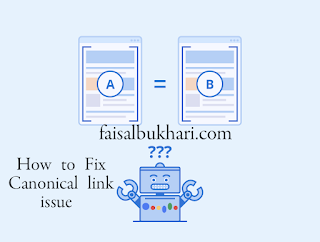In this article i am going to cover, How to fix error of canonical link in google search console. Read this article carefully and solve your issue easily.
If you want to add a canonical link in Blogger, follow these steps:
- Go to your Blogger dashboard and select the blog you want to add the canonical link to.
- Click on the "Theme" option on the left-hand sidebar and then click on "Edit HTML".
- Before making any changes, make sure to backup your theme by clicking on the "Download Theme" button.
- Search for the `<head>` tag in the HTML code and paste the following code just before the `</head>` tag:
`<link rel="canonical" href="https://www.example.com" />`
Replace the "https://www.example.com" with the URL of the page you want to use as the canonical link for your blog.
Save your changes by clicking on the "Save theme" button.
Note:
The canonical link should be added to every page of your blog, so you'll need to repeat these steps for each page.
It's important to note that adding a canonical link doesn't guarantee that search engines will use it. However, it's still a good practice to add it to your pages.
If you still have any issue regarding blogging please leave a comment. Thanks for visiting